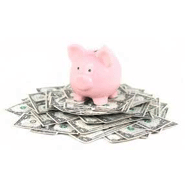(Update 9/8/22: Now live)
Walmart announced today a new partnership with the Paramount+ streaming service: subscribers of Walmart+ will get a Paramount+ Essential subscription at no extra cost. That’s the basic streaming membership level which costs $4.99/month and comes with some ads. The benefit begins in September.
Walmart+ costs $98/year or $12.95/month and now more closely resembles the Amazon Prime subscription which comes with the Prime Video benefit on top of the regular shopping and delivery benefits.
Walmart+ comes as a free benefit for Amex Platinum cardholders, so this will affect a lot of people. Some of us do the monthly free codes to get free ad-free Paramount+, though it could be useful to have a steady membership. I wonder if they’ll allow incrementally upgrading to the ad-free version which usually costs $9.99/month.