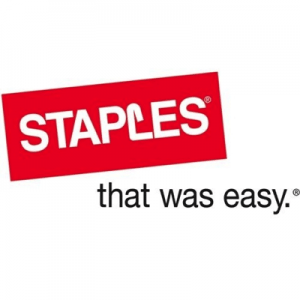ISIS Wallet (not to be confused with the jihadist militant group in Iraq & Syria) is an application that lets you pay with your phone. Rather than swiping your card and then signing with ISIS you can simply tap your phone against contact less terminal.
You can add credit cards from American Express, Chase or Wells Fargo or you can set up an American Express Serve account and add more via any other credit card, debit card or U.S. bank account to pay for your purchases. ISIS is only available on selected carriers and not all phones are ISIS capable. There are two main reasons why you should be interested in ISIS:
- Special Offers: ISIS Wallet is similar to the Chime card in that they have a lot of special offers for specific merchants
- Increased Security: In addition to the normal protections your card comes with there are also these increased protections:
- PIN: Every time you open ISIS you need to enter a unique PIN. If the PIN is not entered it will not work, meaning there is no danger of somebody carrying their own machine around and swiping it against your phone.
- Remote Freeze: You can freeze your ISIS wallet in one call or click if it’s stolen.
- Secure Element: All sensitive information is stored in a secured SIM, this is designed to only allow access to authorized programs (such as ISIS wallet)
- Protective ID: A unique transaction ID is sent with each payment making counterfeit use more difficult. This is the same technology that EMV chips use which have reduce fraud rates in countries they’ve been adopted.
ISIS wallet also does not store or collect information on the items you purchase. ISIS Serve is similar to the regular Serve prepaid product that American Express offers except it has higher loading limits and no monthly fee.
Contents
Eligibility
As we mentioned in the introduction, only certain carriers are ISIS capable. At the moment there are three carriers capable:
- AT&T
- T-Mobile
- Verizon
In addition to this, only selected phones are capable. You can see if your phone is capable here, but all of the major phones are included (e.g Samsung Galaxy, HTC One & iPhones) although iPhones do require a special case to be ISIS capable (these costs ~$70).
In addition to this you also need a secure SIM, which can be requested from one of the participating carriers here.
ISIS Serve
ISIS Serve is different from the regular Serve accounts offered by American Express. For example, there is no monthly fee with ISIS Serve (it usually has a $1 waive-able fee). You can also load an additional $500 per month using a credit card and another $500 using a debit card, bringing the totals to $1,500 per month for each.
Direct Deposit Bonus
- $50 when you make two direct deposits of $250 or more. There isn’t a direct link you can see this promotion but it’s still going, view our write up. Confirmation that it worked in July, 2014
Sign Up Bonuses
Often you can get a sign up bonus for signing up for ISIS serve through one of the phone carriers. We’ve listed these below:
- AT&T: $30 bonus, expires July 31st
- T-Mobile: $50 bonus, ask about it in store. You should also see mention of this on the T-Mobile app.
- Verizon: $25 bonus, expires July 31st
- $25 bonus for regular serve. Note, this is for the regular Serve account not ISIS Serve and you’ll need to cancel then re-apply.
Special Offers
Current Offers
Below is a list of ISIS special offers that we’ve blogged about most recently. This section will automatically update as new posts are added:
[catlist id=188]
Referral Program
ISIS allows you to refer friends & family members, this referral program rewards both you and the person you are referring. You both receive a $10 Amazon giftcard when they their ISIS wallet. You can refer a limit of 15 people in total. Here is official referral page. You can get this in addition to the Serve sign up bonuses.
We allow you to ask and request a referral link in the comments. Here are the rules:
- If you want to provide a referral link then do so in the comments section, you must include one thing about ISIS that readers would find useful that is not included in our review. If you don’t provide this, your comment will be removed and you won’t receive any people asking for referrals
- If you want to use a referral link then please comment below somebody providing referral links
- Use your real e-mail address when asking or providing a referral. Only we can see this, your e-mail address will be used to connect you
- Be respectful of each other
Our Verdict
If you’re already with a carrier and have a phone that is ISIS capable then I’d recommend signing up for ISIS wallet, they regularly have profitable deals you can participate in and there are no hidden fees to worry about. You also avoid the monthly fee on the American Express Serve account (which can participate in a lot of AmEx offers which are also money makers).
Your ISIS Serve account is also extremely useful for increasing your credit card spend as you can add $500 per day up to $1,500 per month directly using a credit card, a normal serve account has a limit of $200 per day up to $1,000 per month. In addition you can do $500 per day, up to $1,500 per month using a debit card. You can also load additional funds at Walmart ($2,500/day up to $5,000 per calendar month). This means that in total you can load up to $8,000 per month per ISIS serve account, a regular serve account would only be able to load $7,000.
It’s important to note that American Express issued cards will not earn miles and points and loading funds to ISIS serve will not count towards minimum spend requirements. We haven’t seen or heard of any reports of any card issuer treating ISIS serve as a cash advance.
We’ll be doing a future post on Serve in general that’ll answer any other questions you might have about it. In the meantime we’d recommend through this FlyerTalk thread. As always, engage in manufactured spending at your own risk. Start small and only with amounts you can afford to loose. Do your own independent reading and researching.
F.A.Q’s
I already have a Serve/Bluebird account, how do I switch to an ISIS serve account?
- Withdraw funds until you have a $0 balance
- Call up and close your account
- Download the ISIS app from the Apple App store or Google Play Store
- Launch the app and & create ISIS account
- At this stage you’ll be prompted to Open a Serve account, say yes
- You’ll then be told that you’ll receive an e-mail directly from AmEx about your account approval
- Call 1-800-555-4318, they will then complete your registration over the phone
- Once finished you should receive an e-mail from AmEx saying your account was opened successfully
- Launch the ISIS Mobile App and then click add new
- Activate card with ISIS and you’re good to go
Thanks to raeneye from flyertalk for this question’s answer. If you found it helpful consider using their referral link when you open your ISIS account.