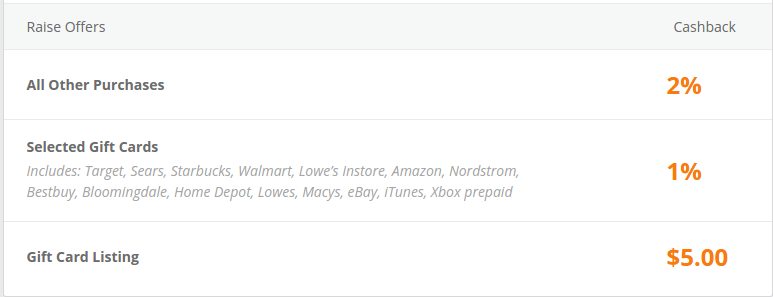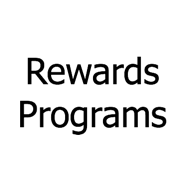Raise Vacillates
One great way to buy and sell electronic gift cards online is the Raise.com martketplace. (We wrote more about the selling part here.)
A popular way of increasing the value of using Raise is to start the transaction at a shopping portal. Topcashback usually has the highest rates for Raise, but there are other options as well.
Raise just lowered their portal rates. The updated rates on Topcashback are 2% for most gift card purchases, 1% for select gift card purchases, and $5 for gift card sales. [See UPDATE below.]
This is a very recent change for the worse; previously they offered 5% for most gift cards. The other two numbers (1% on select gift cards and $5 for a gift card listing) remain the same.
History
They seem to be going back and forth on their portal cashback.
- Way back it was 2% on all gift card purchases and $1.50 on gift cards sales.
- They then lowered select gift cards to 1%.
- More recently, they had 5%/1% on gift card purchases and $5 on gift card sales. However, they added a $1000 lifetime limit.
- Now they’re at 2%/1% on purchases and $5 on sales.
[UPDATE 2/24/15: Oddly, the listed amount on Topcashback seems to be an error. I just sold a gift card on 2/23/15 and today I got the cashback pending in my Topcashback account in the amount of $1.50. I’m fairly certain that what’s happening is that Raise decided to revert back completely to the old portal amounts of 2%/1% and $1.50 on sales. If I had to guess, I’d say that they’ll leave the new $1,000 limit.]
Lifetime Limit
As noted, some time ago Raise added a lifetime limit on portal purchases of $1000.
The language of the terms indicate that the limit is only on gift card purchases. However, I mentioned a while back that I contacted Topcashback and they looked into it for me. They got back saying that the limit is both on sales and purchases. Additionally, the limit is combined between sales and purchases together.
It can’t hurt to keep going through the portal, since it may still track, but it’s definitely possible that you won’t earn cashback after $1000 in combined transactions.
Portal Tracking
The big issue with using a portal for Raise is that you need to be ready to fight for your money. In my experience, the majority of Raise transaction go untracked. I’ve successfully gotten reimbursed after filing a Missing Cashback Claim with Topcashback, but it’s a long-winded process and a hassle to deal with.
Recently, I’ve been having lots of success by doing one Raise transaction per day. I’ve seen excellent tracking success with this method, specifically with the sellers cashback. It seems that their system can’t handle multiple transactions properly, even if you do a separate click-through for each one. But with one transaction they’ve really been very good about tracking my transactions. Of course, this makes it a hassle to deal with, but it’s an interesting thing to keep in mind.
[All links in this post were non referral links. If you’re new to Raise.com, you can use my referral link and use code: REWARD5 at checkout for $5 off your first order. I’ll also receive a $5 referral bonus.]