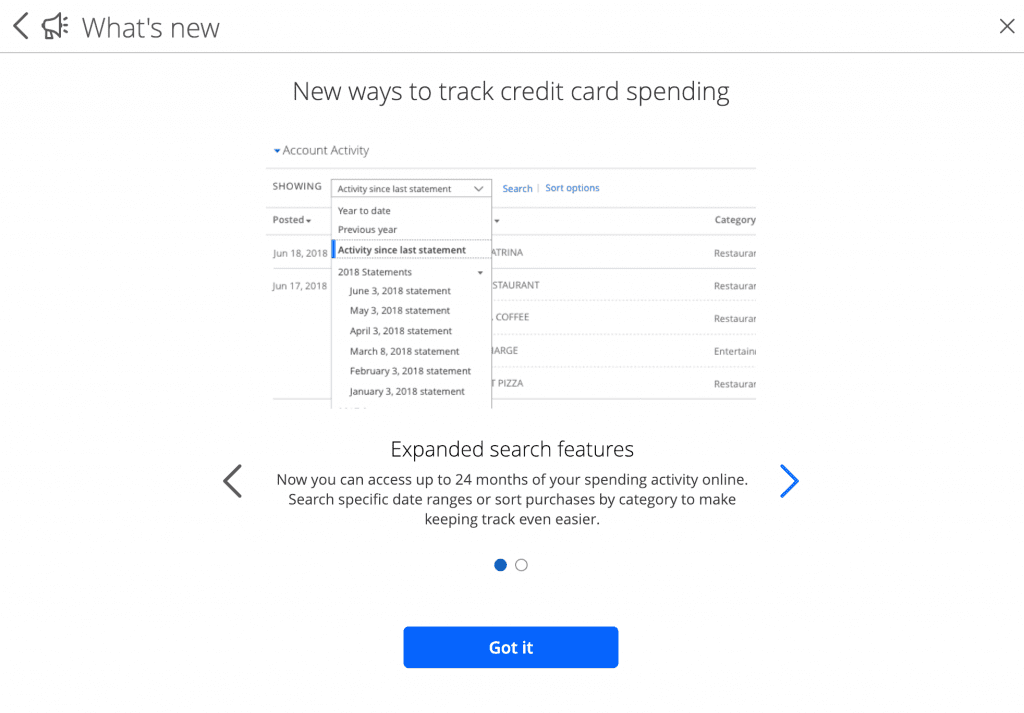Chase now allows you to see two full years of transaction history from within the regular Transactions view in the Chase login. You’ll get a popup at login showing details of the change.
Previously, Chase limited us to seeing just a few months of transactions from within the standard transaction view. You were able to download statements to see older transactions – that’s a pain, and it also made searching much harder.
Now you can view and search two full years of history. Click on ‘2018 Statements’ for a pop-down of all statements during 2018. Choose ‘All Transactions’ to see a running list of all transactions for the past two years.
Nice to see this much needed improvement. Personally, I don’t see why there’s any limitation, I recently found myself trying to find details of a transaction from a few years ago for the sake of a credit card warranty, and it was a bit of a pain. Anyway, this is much better than before, kudos.
Hat tip to Rapidtravelchai