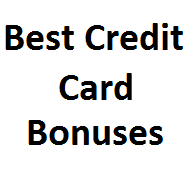Chase has a cool feature which I never noticed before called ‘Stored Cards’. It shows where each of your Chase cards is stored for recurring payments. For example, it might show Paypal, Amazon, your cable company, Uber, or any other business where your card is saved within their system.
To find this, go to the Security & Privacy tab on the website you’ll see the Stored Cards tab. In the app go to Profile (top-right corner icon) > Settings > Security Center > Stored Cards.
You’ll also see which digital wallets your cards are connected to. And in the Security Center there’s information on which third parties are tracking your account, such as Mint.
This feature is apparently a year or two old, but I just noticed it now when reader Danielle tipped me off.
Update: Readers note that Citi has a similar feature which can be found in the mobile app > Services > Card control hub. On the web at this link by going to Profile > More settings > Apps with account access.