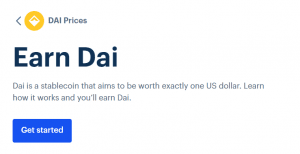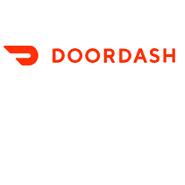Update 8/5/19: They have added an advanced lesson that gives you an additional $14 in Dai for a total of $20. Hat tip to reader Sammy
Contents
The Offer
- Coinbase is currently offering up to $6 of EOS. You get $2 per short video you watch and there is a total of 3 videos. There is also one advanced lesson that gives you $14 in Dai
Our Verdict
Coinbase has similar deals with the following cryptocurrencies:
You can also get $50 in XLM from Blockchain wallet. None of these deals are much (apart from the XLM blockchain deal) but they add up. Also it can be fun to just do these deals and then hope that the price will increase (Update: DAI is a stable coin so no chance of it increasing in value).
Hat tip to reader David B