As promised we are making improvements to this blogs comment system. While this happening comments might be closed and you might see some other different changes as well. I’ll update this post as we go.
List Of Changes
Voting. You can now upvote and downvote comments. Please please please be generous with your upvotes and use the downvote sparingly. I want this to be a positive community. I’ve removed comment voting. I don’t think it actually adds much value to the site and I want to keep things positive rather than people worrying about upvotes/downvotes. It also reduces a bit of clutter.- User profiles. If you click the little i button next to the comments number it will bring up that a profile for the user that left that comment. This will show things like how many comments they have made, how many upvotes/downvotes they have received, recent comments etc. I am hoping that people will use this information when determine what referral link to use to promote people leaving quality comments rather than just referral links.
- Sort features. You can now sort comments, by default they are sorted by oldest. You can also sort by newest and most voted now.
- Notifications. We’ve changed the notification system slightly, this will make changing your notifications preferences easier. You can opt to receive an e-mail whenever a new comment is added, or when somebody replies to one of your comments. Unfortunately this means that any old notifications you’ve set up will no longer work.
- Editing. You can edit your comment for 15 minutes after it has been made. We can change this time period, but I don’t want to make it too long to prevent spam.
- Comment search. You can now search the comments of a specific post. This should be very useful for datapoint posts such as ‘bank accounts that can be funded with a credit card‘ or ‘list of methods that count as a direct deposit‘ .
- Tag users/posts. If you want to tag a specific person or comment you can do so.
Comment widget. You can now see the most voted comments, active comment threads, most commented posts & recent comments. I know this looks awful, but it will get a redesign soon. Removed this for now

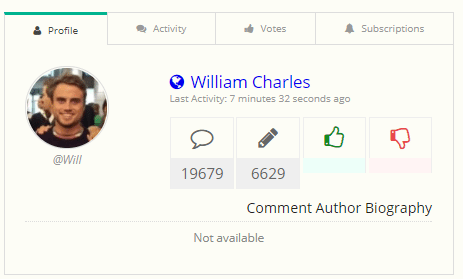
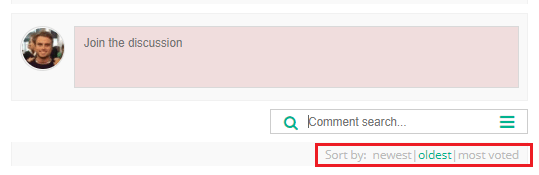
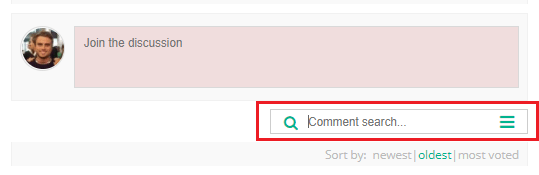





How do I access my own account and edit my profile info, add a photo, see my post/comment history etc?
You can click the ‘i’ to see your comment history. We don’t have logins yet. You can use http://en.gravatar.com/ to get your photo on all wordpress sites.
How do we get avatars?
https://en.gravatar.com/
is it possible to register?
Would it be possible to load the rest of the comments in one step when getting to the bottom of the page? It makes sense not wanting to load all comments initially, but currently it’s like a carrot in front of a donkey…yep you reached the bottom, nah just kidding, there is more…and more..and more…but we won’t tell you how long until you truly reached the bottom, we’ll just keep loading more…and more…and more. Infuriating when trying to load posts with many comments for CRTL + F browser search.
Yeah, I miss the CRTL+F too. I think the issue is that when all comments load initially it makes the loading take longer.
I’m not talking about the initial load but when getting to the bottom of the page load the rest in one swoop.
Not really, it’s pretty server intensive to do this especially as some posts have 2,000+ comments. It’s either the system we have now, or we show about 10 comments and then there is a ‘load all option’. People complained about the load all option, so we moved to this lazy loading system. We already had to pay 3x what we previously paid to upgrade the server recently so we are trying to avoid too much more strain on the server.
In the email can you insert a line break so there’s a line between the actual comment and “Full comment by Mike is as follows:”? Otherwise it’s a giant block of text in the email and it’s tough to see where the comment starts without reading everything.
How do you add a gravatar. I read somewhere to attach a photo to a comment, but there is no option to do so.
The email link to the comment no longer links to the actual comment (just the generic article page).
Should be fixed now
There should be a way to sort by newest replies to comments. There is only an option to sort newest comments, but a lot of times the most updated info is in the replies to comments. Ex. on the best buy 10x page, im looking for updates to see how the posting is working for CSR, and i have to scroll through all of the comments and see the replies to comments to find the most recent data points (so the sort comments function does not have much use)
Sorry but there isn’t any way to do this.
Is it possible to add the name of the person commenting to the email notification like the past comment system had?
The title of the thread isn’t that important as you can tell what it’s about from the URL although that would be nice too.
How do I make my avatar have a picture?
Go here and use the email address you post with on DoC.
https://en.gravatar.com/