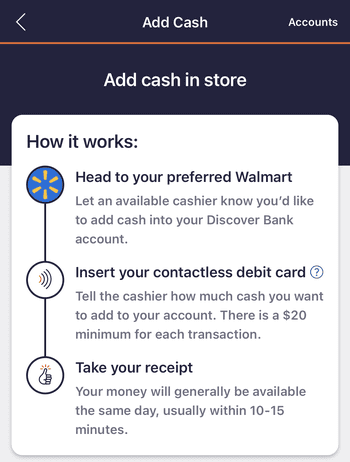Discover has added a new feature to the Discover checking account where you can add funds to your account at Walmart for no fee. You’ll need to have a contactless debit can to be allowed to add funds to your account and unfortunately Discover stopped accepting new customers as of 12/5/22 but is expected to allow new sign ups in early 2023.
Rules are as follows:
- $20 minimum load
- $1,000 maximum load per day (rolling 24 hour period), $20,000 monthly limit
- Can use a maximum of 4 cards (e.g your Discover debit card and then 3 additional cards to load)
Hat tip to Training_Fix3455 & HappyCamper_2020