Direct Link to old Amex interface
Amex recently rolled out a new website interface. It’s been in testing stages for the past couple months, and it’s now the only site you’ll see at americanexpress.com. However, you can use the above link for an older version of the site. This link is actually two version ago, we don’t have a link to the version we’ve been using for the past year.
The new site is pretty and clean. BUT I hate the navigation between cards. I guess most ‘normal’ people only have one or two cards so that’s not an issue? I don’t know but it drives me crazy. In the old interface it instantly switches between cards as you click the card on top. Even the more recent version which we’ve been using for the past year was much better than the newly released one.
Also, in the new interface there’s less on the page, forcing you to scroll down in order to see the transaction info and Amex Offers. And it’s a bit harder to find the statement history (one less option).
I keep the old interface bookmarked and use that one exclusively until Amex fixes the Amex Offer issue, at the least. I’ll probably keep using it beyond that for the ease of switching between cards.
For the record, I believe original credit for this link goes to Dansdeals who posted about this a year or two ago to circumvent some other problem that people were having at the time.
Disappearing Amex Offers
The bigger issue that people have noticed with the new interface is that when you use an Amex Offer on one card, it disappears from other cards in the same login. When you use the old interface link, however, it shows all the offers saved properly.
Evidently, the offer is still properly associated with the card, just the new interface drops it from showing (probably unintentionally). There’s also confirmation of the offers working properly.
Thanks to Milestomemories and Frequentmiler for bringing this to our attention.




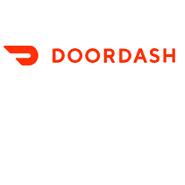


THANKYOU……THANKYOU…..THANKYOU…..FOR THE OLD SITE…
These seem like new direct links to
1. View ALL Available (Eligible) AmEx Offers in the new view https://global.americanexpress.com/offers/eligible
2. View ALL Enrolled AmEx Offers https://global.americanexpress.com/offers/enrolled
3. View AmEx Offers you have Used (Redeemed) already https://global.americanexpress.com/offers/redeemed
I know this is also possible using the AmEx Old UI link, but if you want/need to use the new interface, you can bookmark link #1 above and be taken to directly to AmEx Offers and then can navigate around to Account Activity etc.
Interesting, thanks
Is anyone else having troubles with the multi tab trick on the new interface? I added the OS.com deal on 4 cards, used it on 1, and it looks like it’s disappeared now on the other 3.
Also, the new interface isn’t allowing me to access my AU accounts
Use the old link
I usually use the amex app which is really good, Today i logged in online and i was lost!
A long middle row with my 6 cards bolging out it was very confusing, plus what bothers me most is that i can no longer move my cards into an order. (before i can click a star to highlight a featured card to show up first online and in the app and now apparently they removed it).
by the way maybe we do a post about bank apps, i will rate them in this order
Capital one (best app with most feauters by far)
Barclays
Amex
Chase
Citi
US Bank
BOA
The truth is that the Amex site got a bit better than it was at the time I wrote the post. But I still don’t like it, and I often use the old interface.
From the standpoint of what I am interested in — checking charges across six cards, AMEX offers, monitoring MR points — it is lose, lose, lose. I keep thinking I’ll log in one day and it will be back to the old version. No luck so far.
The cutback on the rebate for airfares on Business Platinum, the slow-down in the timing of that rebate, and the increase to a $550 AF on personal Platinum started my weaing away from Amex. This website thing may eventually complete the separation.
The site just crashed on me (was going really slow) and re-directed me to the old interface:
https://online.americanexpress.com/myca/estmt/us/list.do?intlink=us-ser-soa-accnthub-trans-viewrecentactivity&BPIndex=0&request_type=authreg_Statement&Face=en_US&sorted_index=1
amex website has a feedback function where you can provide your comment about the new design. hopefully if we complain enough they will fix it.
Hate it. I can no longer roll my mouse over and see pending points under my points. That’s how I used to keep track of remembering to put a certain amount of spending on the card each month to keep the points flowing. I guess AMEX doesn’t want me to use the card –
If it isn’t don’t broke fix it AMEX!
Don’t just gripe here — let AmEx know what you thing about the ”
new and improved(?)” interface.
Every time I log into the AmEx site, I make a point of using both the “Feedback” link (right edge of the page) and a chat, to express my opinions. A few thousand complaints will get some attention. A few 10’s of thousands of complaints will absolutely get top management’s attention.
Works fine for me, but maybe just because the issues you all mention don’t apply to me: I have separate logins my 10 cards, which I found always easier to deal with for Amex offers and I use an aggregator to manage my accounts.
I noticed that it’s a bit sluggish on slower connections, but works alright for me. I actually find the way offers are presented much, much better than in the old version (the one you posted): it’s much easier to scan the offers for anything that is relevant. The Text version seems way too cumbersome to deal with to outweigh the few seconds you save by only having a single login.
PS: I am not working for Amex, but to defend the poor people some of you refer to as “IT” (it’s not) — these decisions are made by product people.
Maybe fine for the typical clueless punter, but not for anyone else.