Many of us are experiencing issues with seeing Amex Offers within the Amex login online. The system glitches out and refuses to allow us to see the offers.
Here are a few workarounds:
- Use the Amex app. That works fine for some people, YMMV.
- If you’re using Chrome, switch to a different browser or go incognito. (I find this helps me be able to see the offers on my primary card, but still does not help me see offers on any other card.)
- Click to the ‘Statements & Activity’ tab, find the card you want, then click back to the ‘Home’ tab. This somehow takes care of the issue, and allows you to see offers on that card. In my experience, this ‘cures’ the Amex IT issues completely, and after doing that once, I can see offers on all cards. (Note, this fix may not work for your Chrome regular browsing session – use a different browser or go incognito.)
Separately, reader Kevin sent in a tip that the Amex Offers section can now display more than 100 entries; for long while, we’ve had an issue where there was a limit of 100 offers, and beyond that the offers simply did not shows.

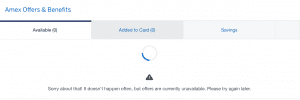







AmEx offers glitch seems to be fixed now. I can switch directly from the Offers view. In Firefox FWIW.
Clearing the “cookies and site data” for last 1 month in chrome fixed it for me.
It works for initial card but usually fails after switching card. So I just change the default card (click the star icon) and then refresh the page. This does the trick.
Clearing cookies seems to do the trick. Or use Firefox
Try to clear the cache of your browser, which normally also works on other websites, like Costco.com …
LOL!!!
No.
This has been very annoying for me of late. Incognito doesn’t work for me but clicking home after selecting a new card works *most* of the time. Amex’s interface is so annoying most of the time and now it doesn’t work properly….at least Amex offers are not gameable anymore so I don’t care as much as I would have.
And I thought it was just me! How can a billion dollar company providing premium services can think that such poor website performance is acceptable is kind of beyond me!
You haven’t tried booking a trip through the Disney website have you?
Same here! I guess RAT is trying to the make the site unusable. Can’t rob ’em blind if it won’t load! I always get the “we actually charged your credit card instead of using points” message when I book thru Amex Travel. LOL
I was told yesterday Amex had no issues and it was me 🙂
Luckily I figured out that changing primary card selection allowed the other cards to load and found the offer I was looking for.
Thanks, was having trouble with logins with multiple cards (only primary would work, as indicated)
Maybe they invested too much in RAT team and not enough in IT
I’m having another issue. Offers do not show any of my saved offers. Upon speaking to customer service they claim the offers are still on my card and I will work when I use them.
That’s the issue I’m having as well, the above fixes don’t work for it. Also, I can see offers on desktop that don’t appear on the app such at the Exxon/Mobil shows on desktop, not on the app.
Same thing here. Problem is, I can’t remember which card I used for which offer. Argh.
Screenshots are your friend 😉
Update even though the offer is not showing I made a purchase and got the email from Amex saying I used the offer