With the current Chase $900 bank bonus offer, a lot of readers casually mentioned the Chase bank bonus tracker which shows exactly which steps you’ve already done and what still needs to be done. This is useful for confirming that balance and direct deposit requirements were met.
Myself and other readers were having trouble finding it, and so here are some additional details:
- The Chase bank bonus tracker is only found within the Chase mobile app, not in the online login.
- If you have a business login (which is also able to show personal accounts), you will not see the bonus tracker. You need to be in the mobile app and logged into with your personal Chase credentials to see it. Thanks to the reader who tipped me off to this.
- You’ll only see the base bonus on the checking and/or savings account. When earning another bonus for doing both (e.g. $300 checking, $200 savings, and an additional $400 for doing both) you won’t see that third bonus showing in the tracker. You can confirm with Chase via Secure Message that the proper bonus is attached, if you’re nervous.
- It takes a few days for the bonus tracker to update after receiving a direct deposit; it’s not immediate.
- Chase is also good about sending out an email with the details confirming the bonus attached to your account. For me this came 8 days after opening the account.
On the homepage of the app you’ll see the new checking and/or savings account listed, alongside your personal Chase credit cards. Click on the account you’d like to view to pull on the account details. Under the ‘transfer’ tab you’ll see ‘Your new account bonus’. Click that and the system will pull up the full details of the offer. Images below for my new savings account; you’ll see the same on a checking account as well:
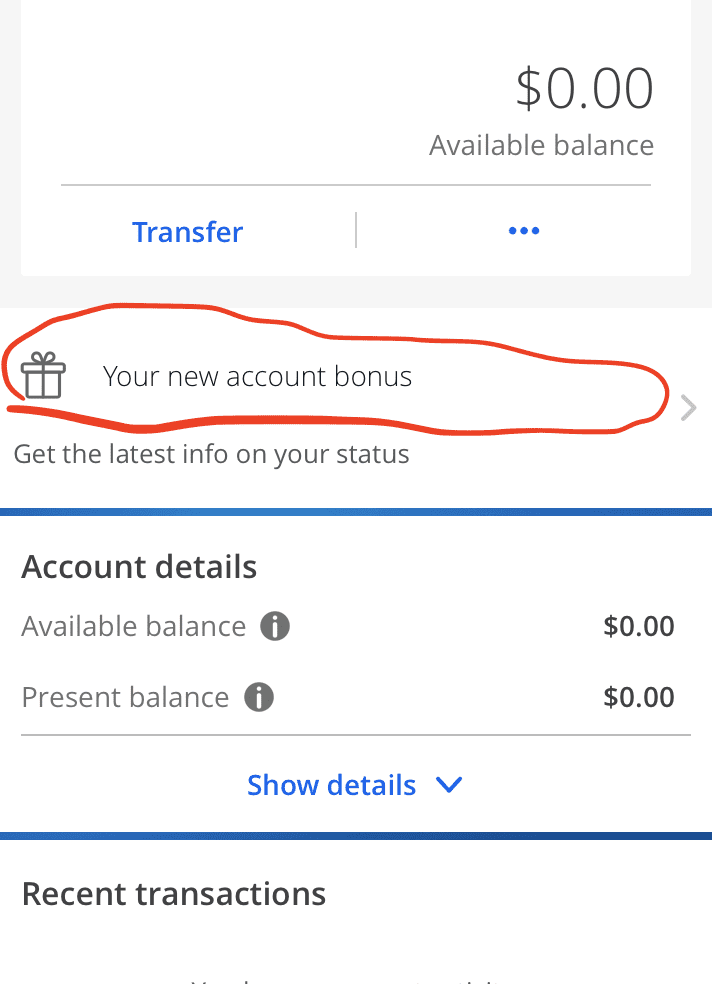
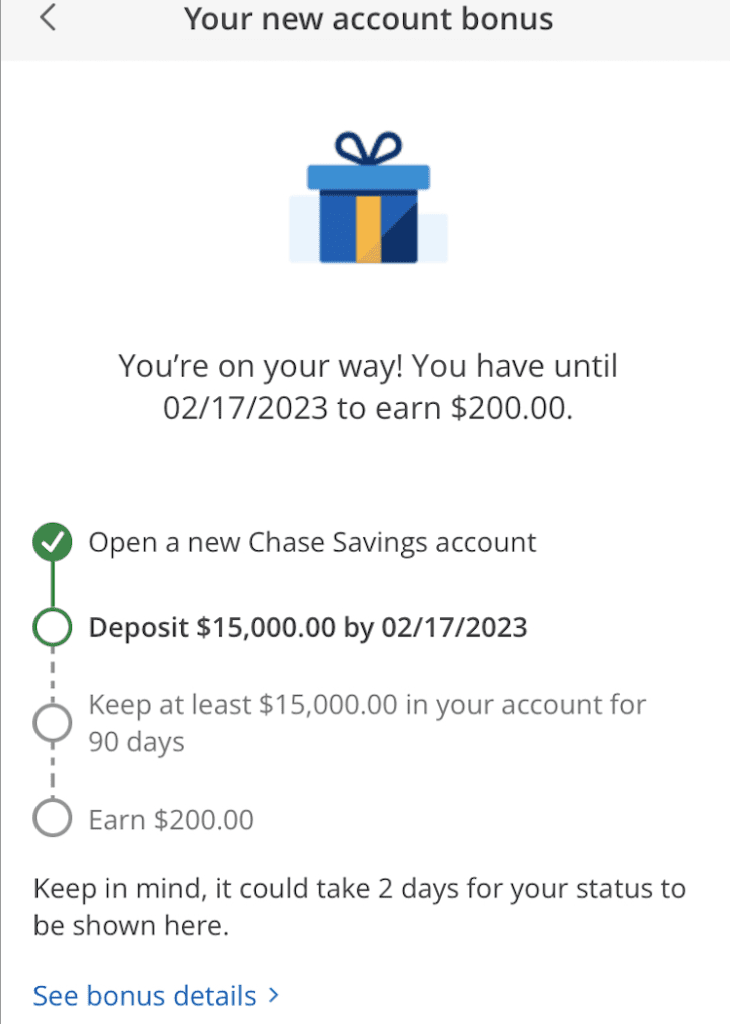







I opened my accounts yesterday. I do not see a tracker on either account in the mobile app. I assume it takes a few days to show up?
Did the tracker ever show up for you?
I have 3 chase logins (2 businesses for some reason despite only having 1 sole prop). I have them linked to my personal. To get to the tracker, I had to login to the app using the account login for the business checking. Else it never showed on the other logins.
I also see the tracker on the website, contrary to the post from DoC
Also contrary to the DoC post, it shows up on the web browser login too. Not just the app
There’s a way you can conjure the bonus tracker if it’s currently hiding from you.
The number you need can be found while viewing your Checking account URL in a web browser. If you change the number in the URL, it will show the status of both bonuses. This only works in a browser, not the app.
1.) Go to your Checking account and view the URL. It should look like this:
https://secure.chase.com/web/auth/dashboard#/dashboard/summary/[NUMBER]/DDA/CHK
2.) The URL for the tracker looks like this:
https://secure.chase.com/web/auth/dashboard#/dashboard/offertracker/[NUMBER]
Copy & paste your account number from URL 1 into URL 2 (without the brackets), press enter, and voila.
Nice! this works with savings account too!
This worked perfectly for me! For the checking account bonus. Now we ll see the savings account tracker over the next months.
Excellent hack! I noticed that these numbers are sequential with the number for checking first and then savings i.e. if checking is 11000008, the for savings would be 11000009.
Probably a coincidence, mine are pretty far apart. Credit cards also have a similar id #, so I wonder if the offertracker link would work for those SUBs too. For biz cards, the number is buried deeper in the url as “accountId=nnnnn”.
Mine are sequential like Voyager – it might have something to do with the time of day you open the account. I opened mine in the wee hours of morning when few were probably opening accounts. If you open at a busier time of day maybe the account numbers aren’t sequential because other people open accounts in between.
Voyager – it might have something to do with the time of day you open the account. I opened mine in the wee hours of morning when few were probably opening accounts. If you open at a busier time of day maybe the account numbers aren’t sequential because other people open accounts in between.
Great find though when I checked for the savings bonus, it gave me the message “Unfortunately, you didn’t maintain your required minimum balance to qualify for your bonus” even though I’ve met the requirements and am in the 15 day waiting period for the bonus to post.
Understand that message was reported earlier as a glitch so hopefully that’s still the case.
Update: Today when I checked it shows that I’ve met the requirements and can expect the bonus in 15 days so hopefully by 3/17 for me.
Update: Both the $200 and $400 bonuses show pending today so 10 days from when the tracker shows I’ve met the requirements.
I have this message too, worried. Will keep checking thanks for the DP saying you got an update. When did it change for you? Was it the 60th day from account opening or after?
I deposited 20100 total from CapOne 15 days after opening the account. So less than 30. Made additional debit purchases, down to 20050. I’m supposed to hit the 60 day mark today.
Oddly the tracker also doesn’t mention $900. But I confirmed with a rep after opening the account it was the $900 offer. Weird. Let’s wait and see i guess. Give it another day
Alright I did see another DP from someone on this issue too. So I’ll remain hopeful and share if anything changes.
Sorry didn’t mean $900 either meant $750
The message said I’ve met the requirements for the $200 savings bonus (I received the $300 checking bonus back in December).
The additional $400 bonus for opening both checking and savings doesn’t show anywhere in the tracker, that comes after you get the checking and savings bonus according to other comments.
Why did you deposit over $20,000, the requirement was only $15,000 and yes, been over 60 days since account opening since the requirement is 90 days from opening before you can get the bonus (for me that was on March 2nd).
for the business checking bonus it’s 20k. I was wondering when the tracker updated for you
How to get this to work if I have a business login with personal accounts tied into it as well? Do I have to call them up and separate my personal from business?
Mildly interesting data point:
I was able to see the Savings tracker but not Checking on my business login. Both are available on personal login.
also lost my bonus tracker for savings. checking bonus tracker still there and bonus paid. I have a total of 15k in deposits but 11k was from the checking account that was a combination of direct deposits and wire transfer. I had to deposit a personal check on the last day so that I do not lose the bonus because of the “new money” and “not from another chase account” fine print. although I would like to argue that all those deposits previously are new money but it had to pass thru checking account before savings.
Did you receive the bonus with transferred monies from the checking?
Bonus tracker for savings account disappeared on the app today. I was on the wait 90 days step.
Checking bonus tracker still shows up (already received the $300 bonus).
Did this happen for anybody else?
Yes, it has disappeared for me too for the savings bonus. It also disappeared for the checking bonus, but that has already paid out. I’m at about day 80 on the savings bonus.
Happened to me too, my husband and I opened our accounts at the same time. He still sees his bonus tracker and I don’t.
same here. is it worth contacting them?
Just an updated DP for this. I have my business and personal accounts linked under one login. I am able to see the “New account bonus” tracker under my checking and saving accounts.
I see it as well in the combined login.
FYI, I *am* seeing the tracker in my combined biz/personal login, in the app.
I opened my account at a branch on 3/22, and transferred a total of $30k in a few transfers on the Chase site, with the last transfer I need to qualify initiated on 4/17. The money should reach the account overnight (4/19), but shows it will be on hold until 4/23. Does anyone here know if this is enough for me to qualify for the $30k deposit requirement, or is the hold going to be a problem?
Wondering the same thing myself, the money went through, but the check mark has not turned green and it has been a lot longer than 2-3 days. Deadline is fast approaching.
The bonus tracker showed up today for my business checking account after re-enrolling with a new coupon. However, it disappeared by the end of the day! This is so annoying.