When viewing an item on eBay during a special sale, it’s helpful to know how many of these items are up for sale and available – the supply is usually limited, and it’s good to know if there’s a rush to make the purchase now. This is especially true for those of us who regularly receive bonus eBay Bucks and want to time purchases to coincide with the bonus offer, see Ebay Bucks, Gift Card Deals, & Timing Your eBay Purchases for more details.
Contents
Method #1
In the previous post, we described an easy way to find out this information by entering high amounts into the quantity box and seeing how the system responds. If it responds with a ‘Please enter a lower amount’ message, you know you’ve gone past the available quantity. Keep on lowering the number until you don’t get that message, and you’ll know exactly how many remain.
Problem + Solution
A problem recently cropped up with using this method on many of the recent gift card deals on eBay, which don’t show a quantity box anymore. You can update the quantity in your cart, but there’s no way to get the ‘Please enter a lower number’ message and discover the amount available.
An easy workaround pointed out by reader Ic is that you can search the Canadian eBay site at ebay.ca. The items appear there under the same item number as on the US site, and it always has the quantity box that enables us to figure out the available amount, using the method outlined above.
[Don’t make the purchase on the Canadian site since you won’t get Bucks or Portal, and you may get hit with a foreign transaction fee; just use the ebay.ca site to learn the stock available.]
Method #2
An intriguing method for detecting the available quantities on eBay is found on a new blog called Churningexploits. This method will work for all listings, including those that don’t have the quantity box showing.
By looking at the page source of any eBay page, you can quickly find out the available quantity of that item up for sale. To see the page source of any page, right-click anywhere on the page.
After clicking the page source option, it will bring you to a page of code. On that page, it says explicitly the available quantity as “remainingQty.” To find it, use the search feature with the CTRL+F keys and type in remainingqty; you’ll see those words highlighted, and the available quantity follows.
As you can see in the source code, for this listing there are exactly 1495 remaining.
[For listings that have multiple options, such as different denominations or colors, use the search word quantityAvailable instead of remainingqty and all the variations will come up with the available quantities.]

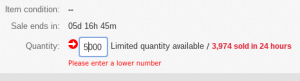
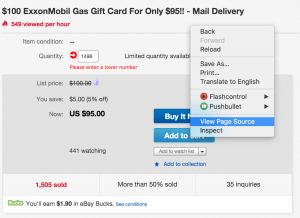
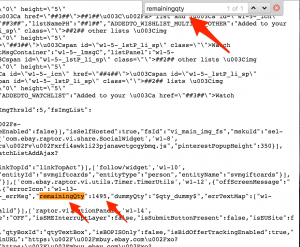





Method 3:
——————————————-
If you are using Linux or OS X (or Git Bash for Windows), the following command will get you the total remaining items of an Ebay listing:
curl -s http://www.ebay.com/some_listing | grep -oP “remainingQty\”:[0-9]+” | grep -oP [0-9]+
where the url “www.ebay.com/some_listing” should be the full url to the ebay listing.
So lets say you wanted to see how many $150 BB GCs are left – run this command:
curl -s http://www.ebay.com/itm/281945134287?rmvSB=true | grep -oP “remainingQty\”:[0-9]+” | grep -oP [0-9]+
Thanks