Just a quick little warning, at the moment if you use a Visa credit card with Plastiq you’ll see the following message:
WE RECOMMEND PAYING WITH A DIFFERENT CARD FOR THIS PAYMENT
Visa requires cash advance treatment for credit card payments to recipients who do not yet have a relationship with Plastiq. As such we recommend using a MasterCard, American Express, or Visa debit card for this payment.
The Plastiq team works quickly to build relationships with all new payment recipients, so the next time you pay <what you’re trying to pay>, you will likely be able to use your Visa credit card without issues. You can also speed up this process by sending your recipient to plastiq.com/business to sign up for free.
If you have any questions, please feel free to reach out to [email protected]
This seems to be new and not affecting all payments on Plastiq with a Visa card. If you get the above message, I’d be safe and pay with another card until we know for sure what is going on. I suspect this won’t affect most readers as they will be taking advantage of lower rates on American Express & Mastercards currently being offered.
Hat tip to reader Jeff H




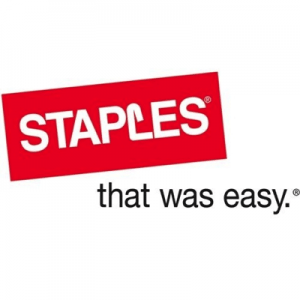


I made a payment for my rent from Plastiq today with a Visa card. Did not receive any warning. Called the office and they were not aware of Plastiq so I am sure they have not used the service before. My CC got charged with the name of my apt leasing company. As if they had run my credit card. I have set the CA limit to the minimum by bank allowed to but used plastiq to pay rent four times the amount. CC got charged meaning its coded as sale.
I have paid this recipient before (AES student loan) using a different card (Amex I think) and it worked fine. I got this CA warning when I tried to use Chase British Airways Visa so:
1. I set my CA limit to minimum ($20 in this case)
2. Attempted $500 payment to AES and ignored the warning
3. The payment was declined by the issuer:
“Please Call Your Card Issuer
We’re sorry your card issuer has declined your payment to AES.
Please select another payment method or contact your card issuer by phone and see why they have blocked this payment.”
That’s weird, usually when you already paid them there isn’t a CA issue. Maybe reach out to Plastiq.
Got the warning too. I’ll try out Harv method and report back.
PLEASE NOTE:
Because Plastiq does not have a relationship with this recipient, this Visa credit transaction will be treated by your issuer as a cash advance.
To avoid cash advance treatment, you can use a MasterCard, American Express, or Visa debit card for this payment.
You can also help Plastiq build a relationship with this recipient by referring them to plastiq.com/accept to sign up for free, after which you can use your VISA credit card again without potential for cash advance.
If you have any questions, please feel free to reach out to [email protected]
Just tried paying my electric bill with a Visa and got the same message. Sent Plastiq support an inquiry. Can’t see why they “do not yet have a relationship” with my large well known power company.
I see that they offer the option of taking a picture of the bill using an app on the iPhone. Wonder if that would work any better.
update: Plastiq support sent this reply: ” As the warning stated before submitting, you can use a Mastercard, Amex, or Visa Debit card and not run into this cash advance issue and make your payments today. Once your first payment with another card type has been accepted and deposited, you will receive an email from Plastiq. After that, you should be able to make payment using any card including Visa, and you should not see a cash advance warning.” So I just initiated a $10 payment through Plastiq to my electric utility using a Mastercard, guaranteed to arrive by Feb 2nd.
update: Received an email from Plastiq that my payment is complete. Just initiated a payment using my Visa card to the same electric utility and did not get the cash advance warning.
update: Both payments were listed as purchases on my BoA cards. (NEA Mastercard and Merrill+ Visa) The purchases were listed with the name of the utility I was paying, rather than the name “Plastiq” being used prominently
update: Here is what happened when I used the same Visa to pay the same electric utility for the 2nd time: 2/27 – charge appears on card, 2/28 – “urgent action required, your Plastiq payment is under review”. “For your security, we would like to verify ownership of the card you used to submit your payment”. “Look for a verification charge on your online card statement”. I sent them a message that there was no card verification charge showing. 3/1 – “Plastiq has approved your payment. No action is needed at this time.” 3/2 – card verification charge appears 3/7 – received credit for card verification charge
I too want to meet the spend on my CSP by paying a car loan off using Plastiq. I am new to Plastiq. Thanks for any information/tips you can give.
Try making the payment. If there is a cash advance issue, the system will give you a warning
Any data on whether this is still a valid issue with Plastiq? Planning on paying off a car loan with a small credit union via my CSP (min spend motivations).
Any thoughts on if it’ll be a cash advance with Chase assuming the recipient isn’t currently registered with Plastiq?
Thanks
Paid my rent using my CSR a few days ago. Had the CA set at the minimum. Charge posted as a purchase. I have previously paid my landlord through Plastiq.
Hi,
Do you know if your landlord is “registered” with Plastiq as a payee? Also, did Plastiq mail your landlord a check?
Using a VGC today and got this message then payment was declined. It looks to me that it was to be coded as cash advance but then somehow the system realizing it was a prepaid Visa card so transaction could not process as Cash Advance. Plastiq’s system asked me to contact the card issuing bank. But mine is a prepaid Visa gift card.
All VGCs and MCGCs are issuer identified as part of each card number. All the CC processors and many businesses know by the identifiers if they are debit or credit and what financial institution issued the card. Certain characteristics are built into the cred number too.
Source: I was an employee of a CC processor for 9 years and had to use the reference books for this information often.
I see. That also explains why paypal business debit card cannot be used via google wallet. I guess it is that Google Wallet can tell that PPBDC acts as credit.
Plastiq mails your payment: cash advance. Plastiq electonically sends your payment: purchase.
I don’t think that’s true. I paid my mortgage recently with a Visa and Plastiq said they mailed a check but it didn’t post as a cash advance.
This part confuses me–
” to recipients who do not yet have a relationship with Plastiq.”
So if I’ve already been paying Flagstar and Wells Fargo mortgages for the past 2 years, I *should* be fine paying with Visa, correct?
Should I guess, I still wouldn’t proceed if I saw the message though.