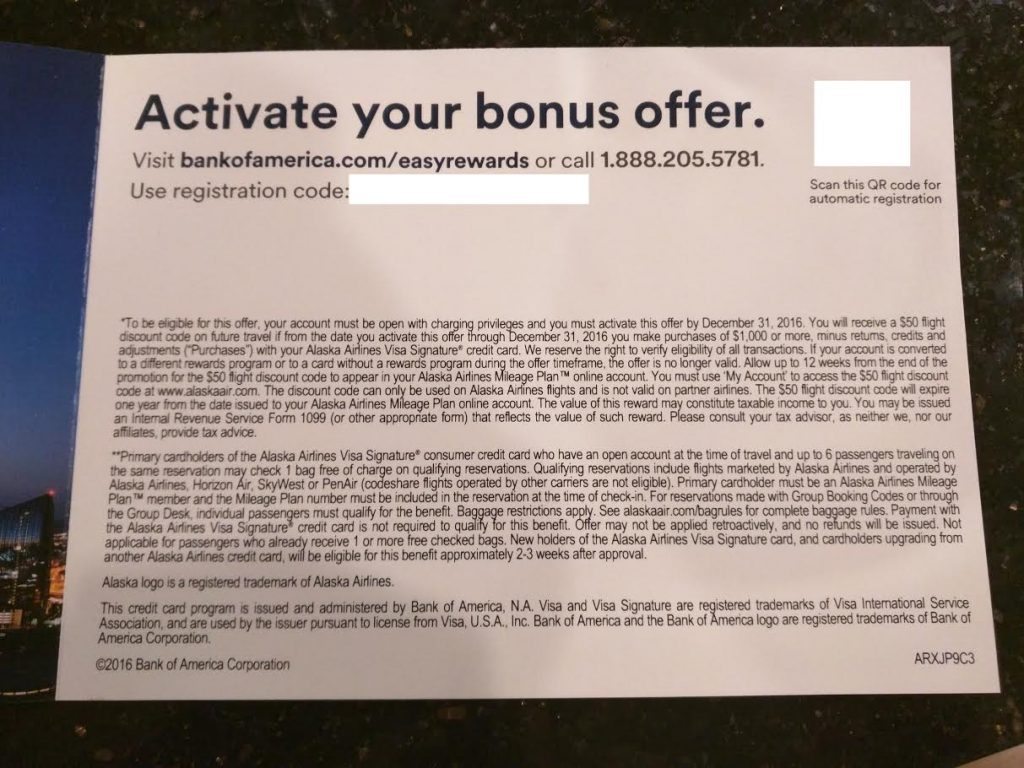Update: Some people have reported receiving the same offer but it only required $250 in spend.
The Offer
No direct link, reservation code is required via Bank of America Easy Rewards
- Activate your bonus offer by December 31st, 2016 on your Bank of America Alaska Airlines credit card and spend $1,000 or more before December 31st, 2016 and receive a $50 flight discount towards any Alaska Airlines flight
The Fine Print
Our Verdict
Basically an extra 5% back in the form of an Alaska airlines discount, pretty good if you have paid flights with Alaska. Not great if you don’t, as you’ll be forced into having a revenue flight to get any value out of the discount. This offer came via regular mail.
Hat tip to reader Nicholas S