Paypal has various security procedures to verify accounts; as the account gets more verified, they’ll allow you more opportunities to use your Paypal account.
Contents
Link a Credit Card
The basic first step most people take when opening a Paypal account is to add a credit or debit card to the account. This will immediately make the billing address of the card a ‘confirmed Paypal address’.
Application: If you order something with a Paypal payment and have it shipped to a different address which isn’t confirmed by a credit/debit card, it can sometimes get flagged, depending on the amount of the purchase and other factors.
Verify your Paypal Account
To upgrade your Paypal account to ‘Verified’ status, you need to confirm your bank account or your credit/debit card.
Confirm Bank
Paypal actively encourages you to link a checking account to your Paypal account. Once you link and confirm a checking account, the PayPal account is called ‘Verified’.
The verification process is done by Paypal making two small deposits into your checking account and having you confirm the amounts. For larger banks, you’ll also be able to verify instantly by giving Paypal your login info.
Confirm Card
Another way of becoming verified is to confirm your credit/debit card. The way it works is that Paypal makes a small $1.95 charge on the card; alongside the charge details, there’s a number that comes up.
Find the number confirm the card in your Paypal account. (Paypal then deposits the $1.95 into your Paypal account so you don’t lose any money in the process.)
Applications
Note: Paypal used to only allow confirmation via the bank account method, I believe. They now allow either by bank or by card, as noted. That said, it may be that for some things they still require the bank verification and not the card verification.
Application: Until you are verified, you won’t be able to make any purchases from Paypal Digital Gifts.
Application: Paypal initially limits accounts to withdrawals of just $500 or possibly $1000 per month. In order to be able to withdraw unlimited amounts you need to do two of the following three things:
- Confirm bank account
- Confirm credit/debit card
- Give in last 4-digits of SSN
After going through the verification, I found that my limit was removed completely, but a friend tells me that they’re limit just went up to $1,000.
DOB/Social Security Number
Paypal will also occasionally prompt you to give in your DOB or the last 4-digits of your social security number.
Application: In order to add cash to your Paypal account with Paypal MyCash cards, you need to give in your DOB and the last 4-digits of your SSN.
Application: In order to apply a credit card, debit card, or BillMeLater line of credit from Paypal, you’ll have to give in your DOB and social security number. More on Paypal financial products below.
Application: While you don’t need to give in your DOB/SSN when opening a Paypal personal account, it is required when opening a Paypal business account. (Paypal allows each person to have one personal account and one business account.)
Disadvantages of Linking a Checking Account
There are disadvantages of linking a checking account to your Paypal account.
- On many accounts, Paypal force-defaults you to the checking account and you have to manually override this on each purchase. This leads to a situation where you may inadvertently pay with your checking account in place of your choice payment of a credit card.
- There are a few (very few) merchants who accept Paypal but don’t have their system set up to be able to enable switching the payment method; you’re forced into your default payment method. (Giftcardzen.com is the only example I know of off hand.) If your Paypal account doesn’t allow you to make the credit card as the default payment type, the only choice will be to pay with your checking account.
If you don’t add your checking account, these issues are mitigated since your default payment will be the credit card. Also, if your Paypal account allows you to make a credit card as your default payment method (this varies by the Paypal account) then these issues won’t apply to you.
Paypal Financial Products
Paypal offers various financial products:
- Paypal BillMeLater line of credit
- Paypal Business Mastercard debit card
- eBay Mastercard credit card (currently unavailable, apparently)
- Paypal Extras Mastercard credit card
- Paypal Prepaid account.
Here are some things to keep in mind:
- You can have a Paypal Business Mastercard attached to your personal Paypal account so long as you have received $500 in payments within the past 12 months. You can even have two Paypal Business debit cards – one on your personal account and one on your business account.
- You can technically have a Paypal/eBay credit card on each of your Paypal accounts. Paypal allows this completely, but the bank backing the credit card – Synchrony – doesn’t usually approve you for two eBay/Paypal credit products.
- Each Paypal account can have one debit card and one credit card/line attached to it, not more.
- The eBay/Paypal credit card is managed completely through the Paypal login, not on a separate website.
- The Paypal and eBay credit cards are the exact same product, the only difference being that the eBay version gets a $30 signup bonus and the Paypal version does not.
Other eBay/Paypal Posts
- The Obscure Limits of Paypal Digital Gifts
- eBay Gift Cards and their Limits
- Six Ways to Purchase eBay Gift Cards at a Discount
- Ebay Bucks, Gift Card Deals, & Timing Your eBay Purchases
- Best Shopping Portal for eBay Purchases

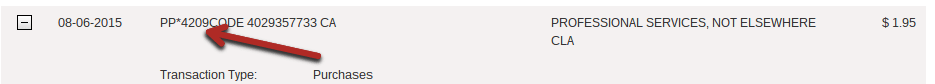





It’s better not to use credit card, since you’ll be charged 3 percent if you send or receive money from friends. For buying, it’s fine.
Hi DoC. I am not able to buy any gift card on eBay with my new but verified PayPal account. Any thought on this?
Was it a digital gift card from Paypal Digital Gifts? They are notoriously difficult to deal with https://www.doctorofcredit.com/the-obscure-limits-of-paypal-digital-gifts/
Try a physical gift card instead.
It’s a physical card.
Check if ebay shipping address is matching character-by-character with paypal verified shipping address. have seen 1 of the reasons gift card orders don’t go thru.
Tried but no luck.
About the $500 received requirement for the debit card, do you have any trick to trigger this? My personal paypal account does not receive this much / year.
Also, what happen to the card holder if, 1 year from now, he does not receive close to this $500? Will they close his debit card?
No, I think you just need to receive it once.
You can sell $500 of gift cards to ABC/Cardcash and get paid via Paypal.
Thanks!
Paypal Bill Me Later was briefly re-branded as paypal smart connect.
Overriding the force default to checking account is really annoying.
Is there any way to undo this ?
Some accounts (possibly found more in business accounts) can make a CC default. I can’t do it in my PP account.
One report. Although I was able to apply for two store cards backed by Synchrony, the PayPal products rejected my attempt to use ITIN. Since the TJmaxx card I got was a non-MasterCard version, I assume Synchrony refuses to offer Visa or MasterCard to ITIN holders. Besides, PayPal rejected my ITIN as well when it required either SSN or Tax ID as ways of verifying identity.
Is it possible to get the credit via shopping cart trick?
I believe I’ve read that there is always a hard pull. See the comments on the shopping cart post on DoC.
I just ordered PPBDC on my personal paypal account. I don’t have a business account. Do you recommend loading personal acct with using mycash cards or does it have to be a business account? Heard of PP shutting down if you withdraw funds to load Serve. Is it true for MO as well?
Never. i Repeat Never use paypal for withdrawing money to any checking accounts/buy MO’s. These 2 are know to trigger suspension/shutdowns once u start using mycash reloads.
Thanks. What to do then if I can’t do MO’s? Use PP debit card for everyday spend in groceries etc? Looking for some safe avenues….
Long back used at walmart to withdraw cash max $100 + some groceries in increments of 4 a day.